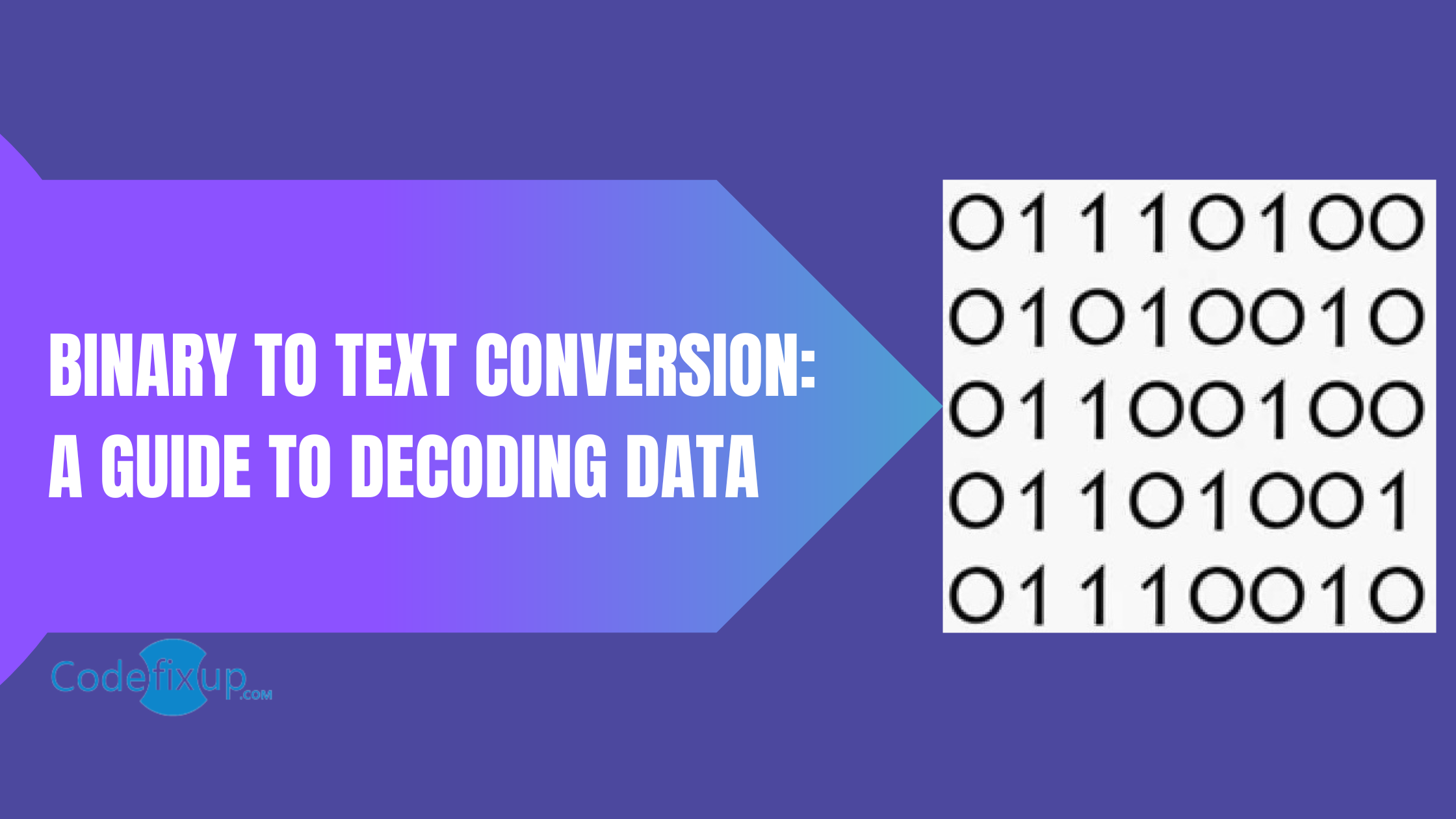
Did you know, the text you write every time on your mobile phone, computer, or tablet has its binary number? In fact, in this modern era of technology, every digital device we’re using knows nothing but binary numbers. So, if you’re one who wants to learn binary-to-text conversion, then you have landed on the right website.
In this article, we have discussed multiple methods (manually or by using an online tool) of how you can binary numbers into readable pieces of text. But let’s first understand what binary-to-text conversion is.
What is Binary to Text conversion?
Binary-to-text conversion is a process that involves converting binary data into a readable format. Binary data is a form of data stored in the computer system as a series of 0s and 1s and is often used to store information that can be easily understood by computer systems.
It is a useful tool for those who work with computer code or want to understand how computers store data. With the increasing complexity of computer programs, it is becoming more and more important to be able to convert binary into readable text.
How to Convert Binary Numbers into Text
If you want to convert binary code into text, the first step is to understand the basics of binary. Binary code is made up of two digits, 0 and 1, which are also known as “bits”. Each bit represents a single character or letter in the alphabet. For example, a “1” bit could represent an “A”, and a “0” bit would represent a “B”.
Now, let’s take a look at the methods of converting binary texts into numbers.
1. By Manually Converting Binary to decimal conversion
To translate binary code into readable text, follow these steps. First, group each binary number into sets of 8 bits. If there are any groups with less than 8 bits at the end, add 0s to make them complete.
Next, convert each group of 8 bits into its corresponding decimal value using the binary-to-decimal conversion method. These decimal values represent the ASCII values of text characters.
Finally, use an ASCII value table to match each decimal value with its corresponding character, and thus obtain the readable text.
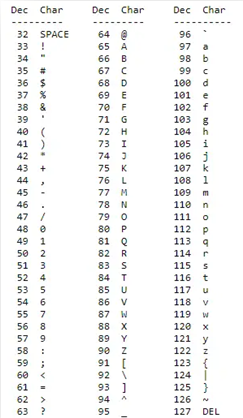
By following these steps, you can easily convert binary code into text that can be understood and read by humans.
2. Method 2: Use Online Tools
If you’re someone who doesn’t want to spend quality time and effort on manual conversion, then there are several online tools available that make binary-to-text conversion a breeze.
There are a lot of such online tools that you can find for binary-to-text conversion. However, to save you time, we’ve mentioned a couple that you can use for free.
Binary to Text Converter by Prepostseo
Binary to Text Converter by Prepostseo is a free tool that allows users to convert binary numbers into text for reading and printing purposes. This binary-to-text converter is quite easy to use. All you need to do is first select the input and output type from the drop-down menu.
After that, the user can directly paste or upload the input file from local storage in the provided space so that the tool can start can conversion process.
For more understanding of the tools, see the attached picture below:
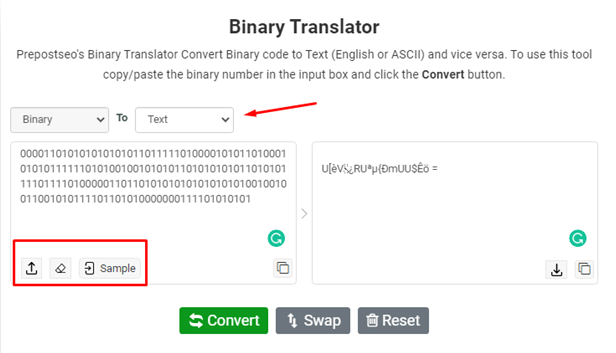
Notable Features:
There are a number of notable that this Binary to text Converter by Prepostseo. Some of them are:
Quick & Easy to Use: This is really quick in converting binary numbers into readable text. Additionally, it is also quite easy to use thanks to its intuitive user interface.
Support Multiple File Importing Options: This tool supports multiple files importing by directly typing/pasting or by uploading the input file from computer storage.
Comprehensive results: The tool allows users to copy or download the results. Not just this, it also users to share the result on their social media platforms.
Pros:
- No Limit
- Highly Accurate
- Can perform multiple conversions (binary to text, binary to decimal, etc)
Cons:
- Ads in free mode
Binary to Text Converter by Madeintext
Here is another decent binary-to-text converter. It also allows users to convert binary into text and text into binary numbers. However, this tool doesn’t perform multiple conversions such as binary to decimal, binary to octal, etc.
Additionally, using this binary-to-text converter by Madeintext is also very simple. All you need to do is to type or paste the binary code and then hit the “Convert Binary to Text” button. However, it is recommended to carefully right the binary code because a little mistake in the binary code will result in serious errors.
For more understanding of this binary-to-text converter work, see the image below:
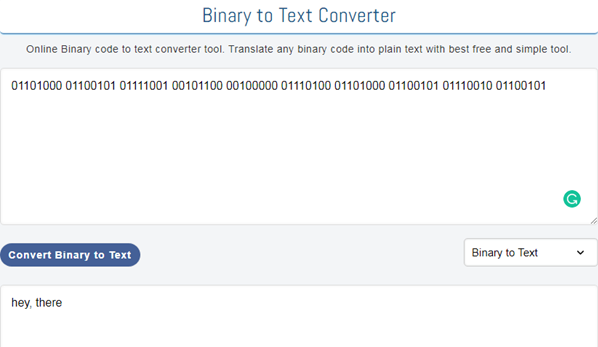
Notable Features:
Straightforward to use: This tool has an easy to use understand interface which makes it a decent option for users of every age.
No word Limit: This tool has no word limit for converting numbers to text characters.
Inter-Conversion: This Madeintext tool offers inter-conversion to binary to text and text to binary.
Pros:
- No Limit
- Easy to use
- Interconversion
Cons:
- Ads in free mode
- Doesn’t provide side by results
Final Words:
Binary-to-text conversion is a useful skill to have, and it can be accomplished quickly and easily using one of the methods above.
