Accessing FedEx’s APIs opens a gateway to a world of possibilities for businesses striving for seamless logistics management. From real-time shipment tracking to creating shipping labels, FedEx’s APIs offer powerful tools that can transform how companies handle their shipping operations.
However, gaining access to these APIs requires more than technical know-how; it requires generating the FedEx API Client ID and Secret Key. In this guide, we’ll navigate through the FedEx API authorization, empowering developers to securely obtain the keys needed to unlock the full potential of FedEx’s services within their applications.
In our previous post, we explained
FedEX WSDL SOAP API call methods. (That is the old method)
Steps to Generate FedEx API Credentials:
Step 1: Register for a FedEx Developer Account
Go to the FedEx Developer Resource Center website at
https://www.fedex.com/en-us/developer.html. Look for the option to sign up or register for a new account. Click on it to begin the registration process.
Fill out the registration form with the required information. This typically includes your name, email address, company name, contact information, and password for your account.
Once you’ve provided all the necessary information and agreed to the terms, submit the registration form. You may receive a confirmation email to verify your email address. Verify your email and access the FedEx Developer Portal.
Step 2: Create a New FedEx Web Services Project
Inside the FedEx Developer Resource Center, look for the ‘Get Started’ or ‘My Projects’ section. Now click on
‘Create A Project’ to generate the FedEx API client ID and Secret Key.
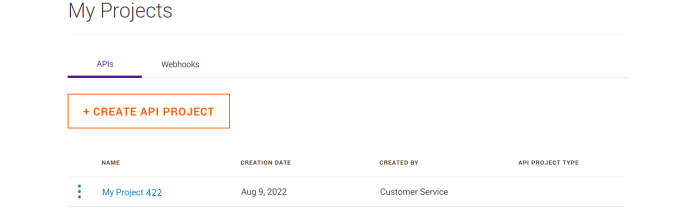
After creating a project, click on the project name to get
FedEx API credentials. For sandbox access, use Test Keys and Test URL.
Step 3: Add API and Services:
Choose the required FedEX APIs and services that you need to integrate with your application. For example Rating, Shipping, Tracking, etc.
Step 4: Securing Client ID and Secret Key
After completing the necessary steps and agreeing to the terms, you will be provided with a Client ID and a Secret Key.
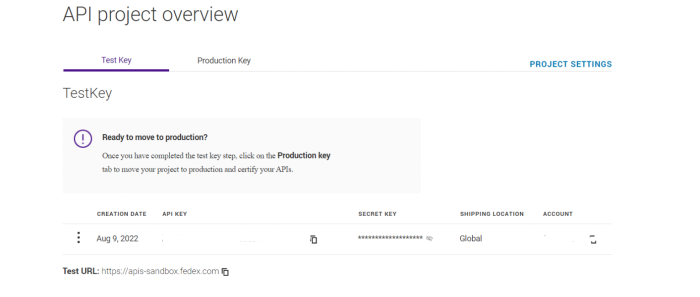
Treat your
FedEX Client ID and Secret Key like passwords. Store them securely in a protected environment, such as a secure database or a configuration file with restricted access.
Step 5: Use Sandbox Endpoints:
Make sure to use the sandbox endpoints provided by FedEx for testing. These endpoints mimic the behavior of the production environment but operate in a controlled testing environment.
After testing FedEX test API calls thoroughly, move to the Production Keys setup.
Conclusion
Testing your integration with FedEx APIs in a sandbox environment is a crucial step in ensuring the reliability, functionality, and security of your application before deploying it into production.
Testing is important not only to validate the accuracy of data returned by the FedEx APIs but also to ensure that your application can handle different use cases, error conditions, and performance requirements effectively. It will also help you assess the security of your integration and ensure compliance with FedEx’s API usage policies and any regulatory requirements.
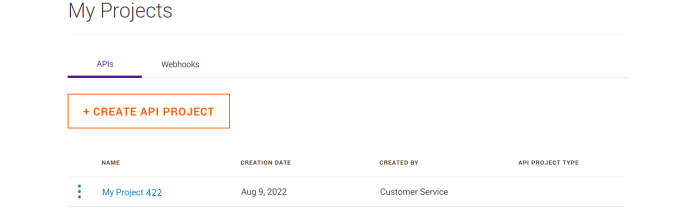 After creating a project, click on the project name to get FedEx API credentials. For sandbox access, use Test Keys and Test URL.
After creating a project, click on the project name to get FedEx API credentials. For sandbox access, use Test Keys and Test URL.
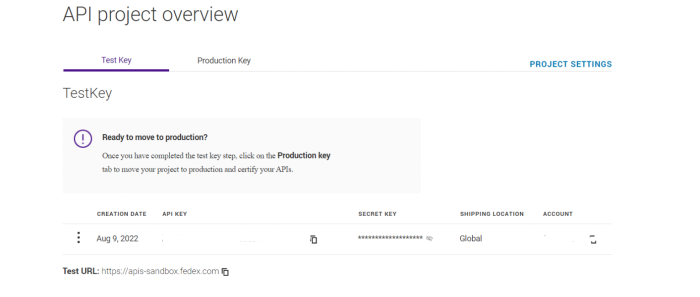 Treat your FedEX Client ID and Secret Key like passwords. Store them securely in a protected environment, such as a secure database or a configuration file with restricted access.
Treat your FedEX Client ID and Secret Key like passwords. Store them securely in a protected environment, such as a secure database or a configuration file with restricted access.
