A Magento security patch is basically an update of the software which addresses issues and the latest release. It helps to fix major bugs or incorporating new functionalities in your old version of the magento website.
Steps to Install Magento 2 Security Patch
To install magento 2 security patch using putty follow below given steps.
Step 1: First download the security patch from this link https://www.magentocommerce.com/products/downloads/magento/. You can download the security patch after sign in magentocommerce account.
Step 2: Under Release archive tab find the security patch as per your magento version. Make sure download the patch which match with your current installed magento version.
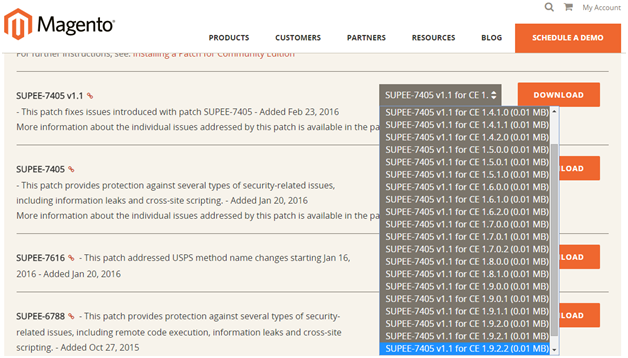
As you see a list is showing as per magento version, choose as per your requirement. Now patch will be download
Step 3: After download the patch, Make sure that Magento compiler set to Disable. In admin section go to your Admin Panel -> System -> Tools -> Compilation and click on the Disable button.
Step 4: Now place the patch in magento root directory. You can use FTP and Putty for upload the patch in magento root folder.
Patch file location should like in root folder structure:
$ ls -1 .
PATCH_SUPEE-7405_CE_1.9.2.2_v1-2016-01-20-04-35-33.sh
app
cron.php
downloader
robots.txt
shell
skin
var
Step 5: Connect the server with putty.
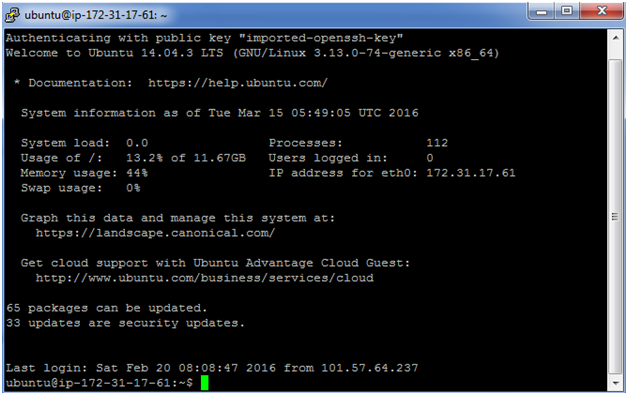
Step 6: Now use this command on putty.
$ sh ./PATCH_SUPEE-7405_CE_1.9.2.2_v1-2016-01-20-04-35-33.sh
Checking if patch can be applied/reverted successfully…
Patch was applied/reverted successfully.
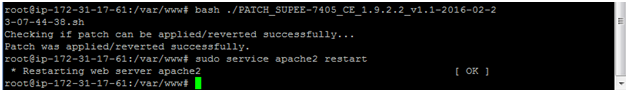
Step 7: Now test your magento store. Make sure restart the web server or clear the cache.
If you still getting the critical message. Don’t worry make sure that patch is installed successfully. Just Mark as read critical message in System->Notification from admin panel. Message will removed.
