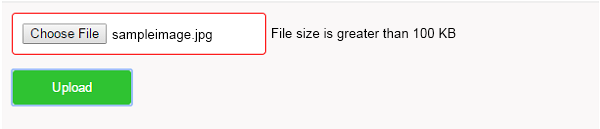Sometimes we need to validate the file size before uploading. In this post, we are going to show a jQuery file size validation example.
In this jQuery example, we compare the file size with a static 100 kb number. If found file size greater then defined size then show validation error.
jquery Validation for File Size
Create Submit Form
First, create a simple submit form with a file input type element.
|
1 2 3 4 5 6 |
<form method="post" action="" onSubmit="return filevalidate();"> input type="file" name="file" id="file" class="inputBox" /> <span id="file_size_error"></span> <input type="submit" id="submit" value="Upload"/> </form> |
Jquery File Size Validation Code
Now write a jquery filevalidate() function code which calls on form submit and check file size before upload in server.
|
1 2 3 4 5 6 7 8 9 10 11 12 13 |
function filevalidate() { $("#file_size_error").html(""); $("#.inputBox").css("border-color","#F0F0F0"); var file_size = $('#file')[0].files[0].size; if(file_size>12500) { $("#file_size_error").html("File size is greater than 100 KB"); $(".inputBox").css("border-color","#FF0000"); return false; } return true; } </script> |
Output: