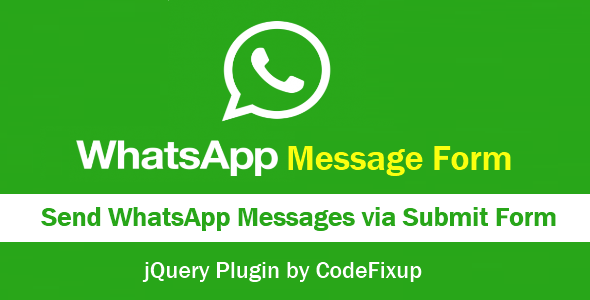
WhatsApp contact form jquery plugin allows any form submit as a WhatsApp message. This jQuery plugin will fetch any form response on submit and pre-filled the content on WhatsApp directly and let the user send the message to your phone number.
How to use WhatsApp Contact Form?
To configure the WhatsApp contact form, initialize the jQuery plugin with the below code.
Add your form ID in this jQuery plugin initialization code. Update your phone number, on which you want to get a user message.
|
1 2 3 4 5 6 7 8 9 10 |
<script> (function($){ "use strict"; $('#whatsAppAnyForm').appPlugin( { whatsappPhone: '+91********', // Use your Whatsapp Number, on which you want to send message. submissionMessage: 'You have been redirected to the WhatsApp to submit the message. Thank you.' // can change submission message here }); })(jQuery); </script> |
This jQuery plugin will work with any type of form, like contact form, registration, quote form, etc.
Just put your form Id while initializing this jquery plugin, it will automatically get your form response and make it ready to submit on WhatsApp.
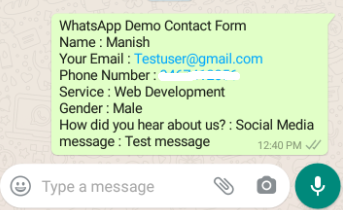
In this WhatsApp contact form jquery plugin, we have used WhatsApp send message API call. (You don’t need to get register for it)
https://api.whatsapp.com/send?phone=+91….
After the form submits button and You will be taken to the WhatsApp app with a chat being open for the said contact.
