Advanced FedEx RESTfull API integration PHP Script
Advanced FedEx RESTfull API integration PHP Script
 6 sales
6 sales
This Advanced FedEx Shipping API integration PHP Script enables you to get live shipping rates, check fedex shipping service availability by Zip code, track shipment status and create FedEx shipment including Multiple package and International Priority shipment.
Via Credit/Debit Card & Net Banking
Details & Features
- FedEx API Authorization Code
- Live FedEx Shipping Rates by Postal Code
- Check FedEx Shipping Service Availability by Zip Code
- Create FedEx Shipment
- Track FedEx Shipment via Tracking Number
- FedEx Domestic Express Shipment
- FedEx Ground Return Label
- FedEx Standard Overnight COD
- FedEx Multiple Shipment
- FedEx International Priority
- FedEx 2 Day Signature Required
- FedEx 2 Day Saturday Pickup
- FedEx Shipment With Dangerous Goods
- Parsed Response Data
This will generate various FedEx shipping labels like COD, Signature required, Dangerous Goods, etc..
In this PHP script, we have used the latest FedEx RESTful APIs. You can easily integrate these scripts on your application using FedEx production key access.
Configuration:
https://apis.fedex.com/ in all Script files with Production API Key and Secret ID
Examples:
1. Get FedEx Shipping Rates Example Path: GetShippingRates/shipping-rates-form.php
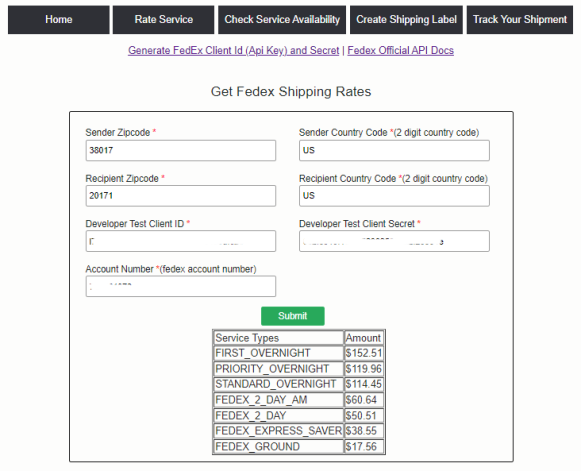
2. Create FedEx Shipment Example Path: CreateShipment/shipping-label-form.php
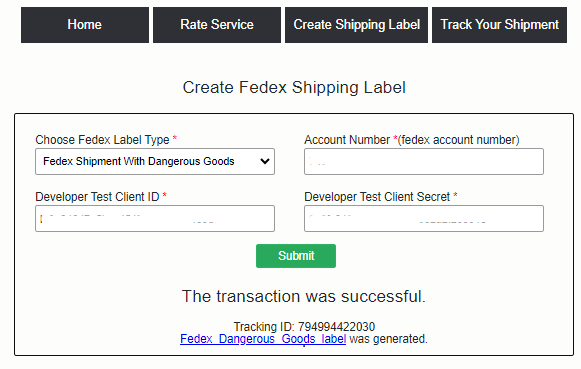
3. Track FedEx Shipment Example Path: TrackShipment/track-shipment-form.php
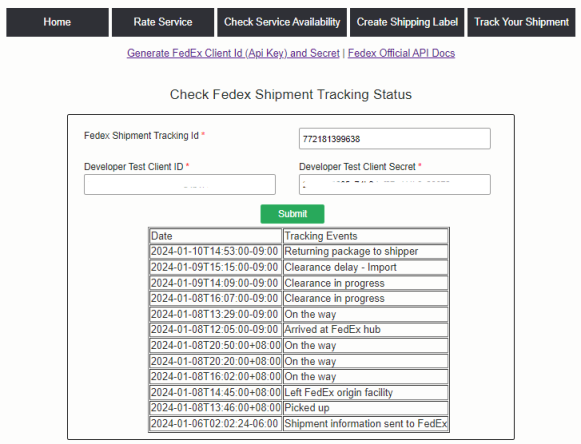
4. Check FedEx Service Availability Example Path: ServiceAvailablity/service-availablity-form.php
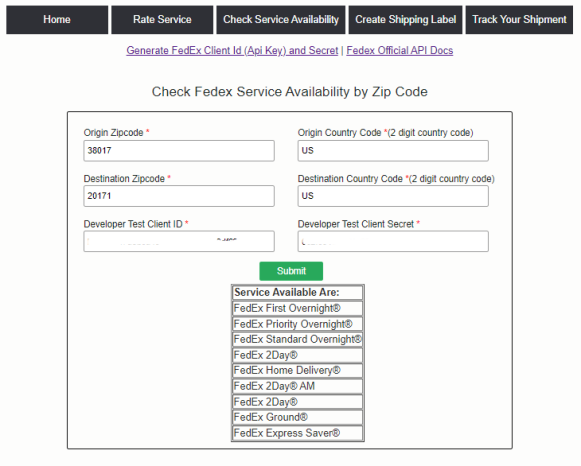
Requirements
- PHP 5.4+ (Recommended: PHP7 and above)
- PHP CURL Extension
- Active FedEx Shipping Account
Files Included:
- FedEx Shipping Rates API Script
- FedEx Service Availability API Script
- FedEx Create Shipment and Generate Labels Script
- FedEx Track Shipment Script
Please Note:
This is a raw script and it is intended for the developer who wants to integrate FedEx Shipping API into their projects. You can create your own Strategy & functionalities as per your requirements by using this script.
FAQs:
Question: Why getting an Authentication Failed error?
Ans: This error belongs to using the wrong FedEx Key and Secret ID access in API request.
Question: Why getting the wrong Input Field error?
Ans: This error shows if some required input parameters are missing or might have wrong type value used.
Question: How to Get FedEx API Client ID and Secret Key For Authorization?
Ans: Follow this tutorial https://www.codefixup.com/fedex-api-client-id-and-secret-key-for-authorization/ Or you can check FedEx official documentation here: https://developer.fedex.com/api/en-us/get-started.html
== Changelog ==
= 2.0.0 =
* Updated to latest rest API calls.
= 1.0.0 =
* Initial Release
Screenshots
On payment, you will get an email with the product. Need help? contact [email protected]



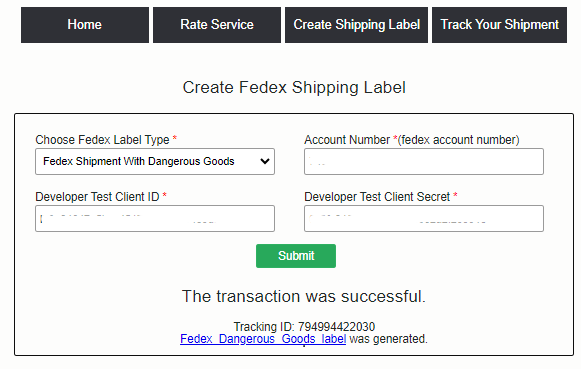
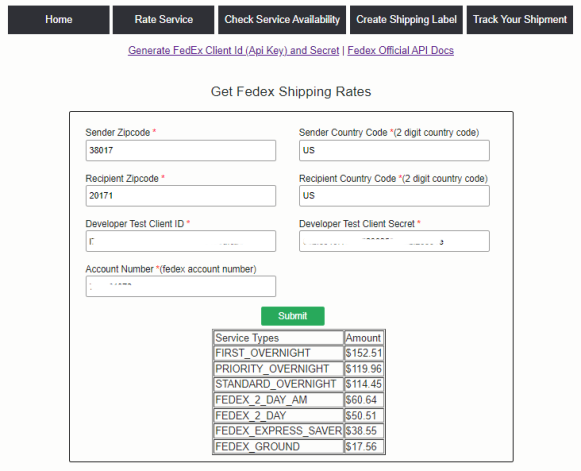


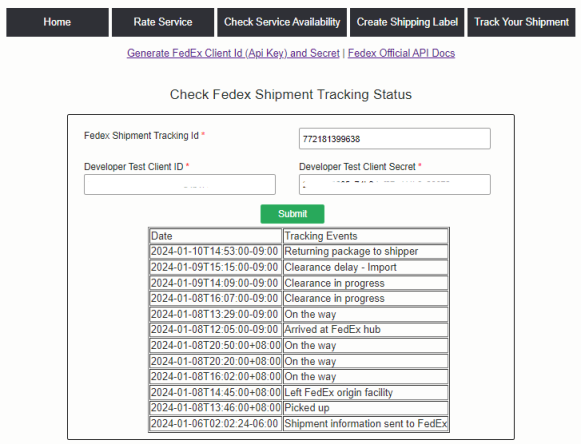



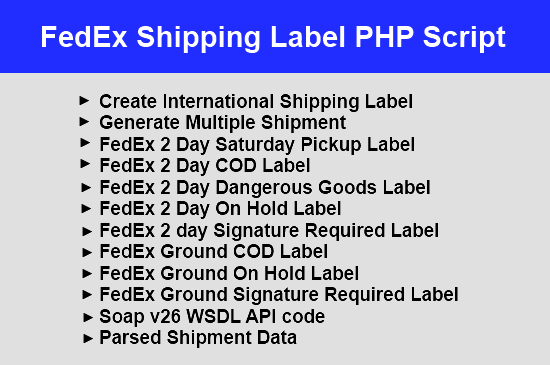
OK
Print Label is working with Chrome or Firefox browser?
Yes, print label will work on both browsers.