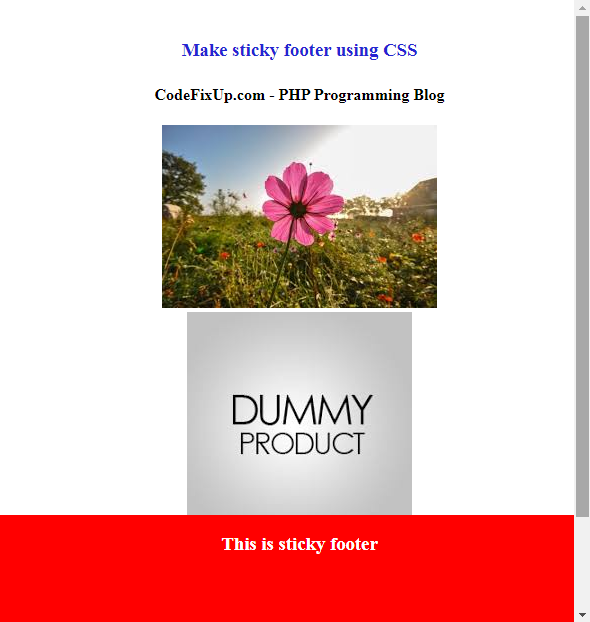Learn how to make a sticky footer using CSS. To stay footer at the bottom of a web page, we can fix the position of it via CSS attribute position: fixed.
Via using this you can create a sticky footer at the bottom of a webpage. whenever page will scroll footer element stay at the bottom always.
Sticky Footer CSS Example:
Use below sticky footer CSS code.
|
1 2 3 4 5 6 7 8 9 10 11 12 13 14 |
<style> .footer { position: fixed; left: 0; bottom: 0; width: 100%; padding-bottom: 50px; background-color: red; color: white; text-align: center; } </style> |
HTML Code example:
Call the footer CSS in a div element to stay footer at the bottom while scrolling the webpage.
|
1 2 3 4 5 6 7 8 9 10 11 12 13 |
<div class="container"> <div class="row justify-content-center align-items-center"> <div class="col-lg-12"> <h3>Make sticky footer using CSS</h3> <h4>CodeFixUp.com - PHP Programming Blog</h4> </div> <div class="footer"> <h3>This is sticky footer</h3> </div> </div> |
Output: